How To Activate Cell C Sim Card | A Expert Guide
Starting my Cell C SIM card was easier than I thought. It’s all about two main steps: First, registering with RICA, and then, turning on voice and data. As a Cell C customer, I made sure I had all my papers ready and knew what to do. You can go to a Cell C shop or do it online, and they’re really helpful.
In this guide, I’ll tell you How To Activate Cell C Sim Card card step by step, making it simple for you to get going with their services right away.
How To Activate Cell C Sim Card

Before activating my Cell C SIM card, I gathered my green ID card and SIM. I could either visit a Cell C store or register online. This step, known as RICA registration, is important and ensures that my details are safely recorded before I start using my new SIM.
Pre-Activation Checklist
Firstly, I made sure I had all my necessary documents. I knew I could choose between two ways to register my Cell C SIM card as per the RICA requirements:
- In-Store Registration: I visited my nearest Cell C store, carrying my green barcoded ID and my new SIM card. The staff there were really helpful and guided me through the whole RICA process.
- Online Registration (For South African Citizens): I also had the option to RICA online, which is great for convenience. I simply visited the Cell C website at and followed the instructions to register my SIM card from the comfort of my home.
With the RICA registration done, I was one step closer to fully activating my Cell C SIM and enjoying their services.
Automatic Activation
Once my RICA registration was complete, I proceeded with the automatic activation:
- Inserting the SIM: I placed the new Cell C SIM card into my phone.
- Powering the Phone: I turned my phone on and waited.
- Confirmation: Typically, within a few minutes, the SIM would automatically activate, and I would receive a confirmation SMS.
Manual Activation
If automatic activation didn’t work, I had a backup plan:

- Dial for Activation: I dialled *147# and Follow the prompts to send a manual activation request.
- Receive and Save Settings: Following this, I received settings for data and MMS, which I saved on my device.
- Restart the Phone: After saving the settings, I restarted my phone to ensure the changes took effect.
Contacting Cell C Customer Care
For times when neither automatic nor manual activation methods worked, I knew I could rely on Cell C’s customer support:
- Making the Call: I dialled 135 from my Cell C phone, or 084 135 from any other phone.
- Navigating the Options: I followed the voice prompts to reach the activation support or spoke directly to a consultant.
- Getting Assistance: The Cell C consultant would then guide me through the necessary steps to ensure my SIM was activated.
With these options at my disposal, activating my Cell C SIM card was straightforward, giving me access to their services without much hassle.
Related : How To Check Subscriptions On Cell C
Post-Activation Tips
After successfully activating my Cell C SIM card, there were a few more steps I took to ensure a smooth experience:

- Check Balance and Services: I checked my balance and confirmed that all expected services were active. This could typically be done by dialling a USSD code *101#
- Set Up Additional Services: I took some time to set up voicemail, data settings, and any other relevant services to make sure I was getting the most out of my Cell C plan.
- Explore Cell C Offers: Finally, I explored additional offers and packages provided by Cell C to see if there were any that matched my needs, like data bundles or international calling options.
Taking these steps ensured that not only was my Cell C SIM card activated, but it was also optimized for my personal usage, making my mobile experience seamless and enjoyable.
Conclusion
Activating my Cell C SIM card was easier than I first thought. Following simple steps for RICA registration and then choosing between automatic or manual activation made the process smooth. If I ever got stuck, Cell C’s customer care was there to help.
After activating, checking my services and setting up extra features made sure I was all set. Now, my phone works great with my new SIM, and I’m enjoying Cell C’s services. I hope this guide helps you as much as it did for me. Here’s to hassle-free communication with Cell C!
FAQs
What do I need for RICA registration with Cell C?
You’ll need a green barcoded ID or a valid passport . You can register in any Cell C store or online if you’re a South African citizen.
How can I ensure my Cell C SIM is fully functional after activation?
Check your balance and confirm your services are active. Consider setting up voicemail, data settings, and exploring additional Cell C offers to enhance your mobile experience.
What should I do if my Cell C SIM doesn’t activate automatically?
First, dial *147# to request manual activation. If you still face issues, contact Cell C Customer Care at 135 from a Cell C phone or 084 135 from other phones.