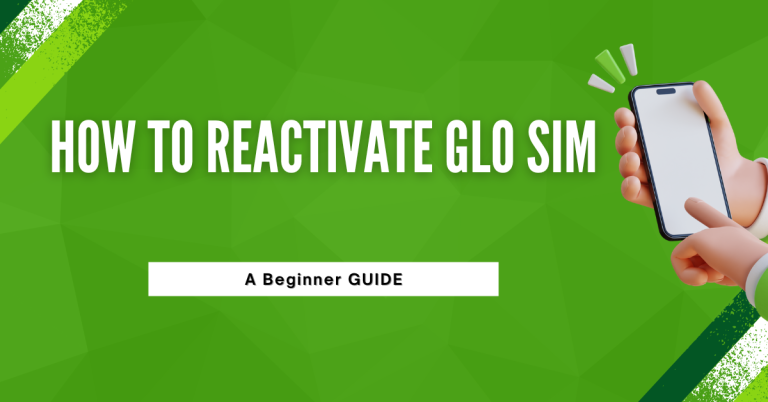How To Migrate To Glo Berekete | A Ultimate Guide
Have You Ever Wondered How To Migrate To Glo Berekete? I’ve been searching for the best mobile plan that offers both great value and amazing benefits, and I found Glo Berekete to be a perfect choice. It’s not just about making calls or using data; it’s about getting more for every recharge.
In this guide, I’ll share everything you need to know about how to easily switch to Glo Berekete. Whether you’re looking for better call rates or more data bonuses, Glo Berekete has got you covered. Let’s dive into how you can make this switch and start enjoying all the perks.
How To Migrate To Glo Berekete

Glo Berekete is a special mobile plan from Glo, designed to give users like us more value on every recharge. It offers amazing call rates and data bonuses that truly stand out. If you’re seeking more from your mobile service, Glo Berekete could be the answer to maximizing your communication needs
Reasons to Migrate to Glo Berekete
There are plenty of reasons to migrate to Glo Berekete. For starters, the plan rewards you with generous data and call bonuses for every recharge, making it ideal for anyone who uses their phone a lot. You’ll enjoy lower call rates to all networks and more internet to browse and stream.
Whether it’s staying connected with loved ones or keeping up with online content, Glo Berekete ensures you get the best value for your money. It’s a game-changer for mobile users.
Step-by-Step Guide on How to Migrate
It’s crucial to know exactly how to switch to this fantastic plan. The process is straightforward, ensuring that anyone can migrate with ease. Here’s a step-by-step guide to make your transition smooth and hassle-free.

- Dial the USSD Code: Start by dialing *230# from your Glo line to initiate the migration process.
- Confirmation Message: After dialling, you’ll receive a confirmation message indicating that your request is being processed.
- Welcome Notification: Finally, you’ll get a welcome message to Glo Berekete, confirming that you’ve successfully migrated.
Migrating to Glo Berekete is as simple as following these steps. No need to visit a store or call customer service; you can do it all from your phone in minutes. This convenience ensures that you can start enjoying the benefits of Glo Berekete without any hassle. Remember, migrating to a plan that suits your needs can significantly enhance your mobile experience, making every recharge count.
Related : How To Cancel Auto Renewal On GLO
Things to Consider Before Migrating
Before making the switch to Glo Berekete, consider a few things. Check if your current plan offers any benefits that Glo Berekete doesn’t, and weigh the costs involved.
It’s also wise to ensure your device is compatible with the plan’s features. Making an informed decision will help you fully enjoy the perks of Glo Berekete without any regrets.
Troubleshooting Common Issues:
- Issue with Migration Process: If you encounter any issues during the migration, double-check you’ve dialled the correct USSD code (*230#). Ensure your device has network coverage.
- Not Receiving Confirmation Message: Sometimes, network delays can occur. If you don’t receive a confirmation message immediately, wait a few minutes. If the issue persists, consider restarting your phone or checking your network settings.
- Benefits Not Applied: After migrating, if you notice that the expected benefits (like bonus data or call rates) haven’t been applied, first confirm your recharge amount meets the plan’s criteria. If everything seems correct but the issue remains, contact Glo customer support for assistance.
Experiencing hiccups during the migration process can be frustrating, but these tips can help you resolve common issues quickly. Remember, customer support is always there to assist if you need further help.
Conclusion
Making The Switch to Glo Berekete has been a game-changer for me. I’ve walked you through the reasons why Glo Berekete is worth considering, from its generous bonuses to its competitive call rates. I’ve also shared a simple guide on how to migrate, along with tips to ensure a smooth transition.
While there might be a few bumps along the way, like any migration process, knowing how to troubleshoot common issues can save you a lot of time and stress. For anyone looking to get more from their mobile plan, I highly recommend giving Glo Berekete a try. It’s definitely made a difference for me, and I believe it can for you too.
FAQs
How do I migrate to Glo Berekete?
You can easily migrate to Glo Berekete by dialling *230# from your Glo line. Follow the prompt, and you’ll receive a confirmation message about your successful migration.
Will migrating to Glo Berekete cost me anything?
No, migrating to Glo Berekete is typically free. However, ensure you haven’t migrated to another plan recently, as Glo may limit the number of free migrations within a certain period.
Can I keep my current number when I migrate to Glo Berekete?
Absolutely! When you migrate to Glo Berekete, you retain your current Glo number. There’s no need to change your number; you’ll just enjoy new benefits.
What should I do if I don’t receive the Glo Berekete benefits after migrating?
If you’ve migrated to Glo Berekete but haven’t received the expected benefits, first ensure you’ve met all the necessary criteria, like the minimum recharge amount. If everything is in order but you still haven’t received your benefits, contact Glo customer support For Assistance