How To Do Call Back On MTN | A Step By Step Guide
Have you ever been stuck with no airtime but needed to get a message to someone urgently? I’ve been there, and let me tell you, it’s no fun. That’s when I discovered How To Do Call Back On MTN, and it was a game-changer. MTN, if you’re not familiar, is one of those big mobile network providers that connect us with our loved ones, and their call back feature is like a little magic trick up your sleeve.
So, what’s this call back service all about? Imagine you’re out and about, your phone beeps, and oops, you’ve run out of airtime. Normally, you’d be stuck, right? But with MTN’s call back service, you can send a nudge to your friend or family member, asking them to call you back. It’s like sending a little SOS, and the best part is, it’s free!
I have used this feature a few times now, and it’s been a lifesaver. Whether my credit ran out unexpectedly or I needed to conserve it for later, a quick call back request was all it took to keep the conversation going. It’s easy, fast, and, most importantly, it keeps you connected when you need it the most. Trust me, once you try it, you’ll wonder how you ever managed without it.
How To Do Call Back On MTN

MTN’s call back feature is super simple to use. All you do is send a special code with your friend’s number, and voila, they get a message asking to call you back. It’s like sending a little “Hey, can you ring me?” note. Perfect for those “oops, no credit” moments!
Steps to Initiate a Call Back on MTN

- Accessing the USSD Menu : Start by opening your phone’s dialer app.
- Entering the USSD Code: Dial *133*2 followed by the recipient’s full phone number.
- Finalizing the Request: End the code with a # and press the send or call button.
- Confirmation of Request:The recipient will get an SMS asking them to call you back.
Benefits of Using MTN’s Call Back Service
MTN’s call back service is a real lifesaver and a great way to save some coins, especially when you’re running low on credit. I’ve found it super handy in all sorts of situations. Like, there was this one time I was stuck in traffic and needed to let my friend know I’d be late, but oops, no airtime.
A quick call back request, and they called me right back. It’s like having a little safety net, ensuring you’re never truly out of touch, even when your balance says zero. Plus, it’s great for emergencies or just when you’re trying to be a bit more budget-savvy with your phone bills.
Related : How To Rica MTN Sim Card
Troubleshooting Common Issues
Conclusion
MTN’s call back service is a fantastic tool that keeps us connected even when we’re low on airtime. It’s easy to use, cost-effective, and incredibly helpful in various situations, from emergencies to just saving on phone expenses.
I have personally found it to be a valuable feature in my day-to-day communication, ensuring I’m never truly disconnected from those important to me. Whether you’re new to MTN or a long-time user, I highly recommend giving the call back service a try. It’s one of those small conveniences that make a big difference in staying connected.
FAQs
How do I send a call back request on MTN?
To send a call back request, simply dial *133*2*recipient’s number#, then press send. The person you’re trying to reach will receive a message asking them to call you back.
Is the MTN call back service free to use?
Yes, the call back service provided by MTN is free. You won’t be charged for sending a call back request, making it a cost-effective way to communicate when you’re low on airtime.
Can I use the call back feature if I’m not an MTN user?
The call back service is exclusive to MTN subscribers. If you’re not on the MTN network, you won’t be able to use this feature.
What should I do if the call back request isn’t working?
First, check if you’re entering the recipient’s number correctly. If the issue persists, it might be due to network problems or account restrictions. Try again later, or contact MTN customer support for further assistance.