How To Check Vodacom Number | 4 Easiest Methods
Checking your Vodacom number can sometimes feel like trying to solve a mystery. I remember the first time I needed to retrieve mine; it felt like an unexpected adventure. Luckily, you’re not alone in this quest. Whether you’re setting up a new device or simply need a quick reminder,
I’ve got you covered. How To Check Vodacom Number Through my own experiences and a bit of savvy, I’ve mastered a few straightforward methods to unearth that elusive number. Let’s dive into this together, ensuring you can confidently access your Vodacom number whenever the need arises.
How To Check Vodacom Number

It’s important to know my Vodacom number so I can keep in touch easily. I’ll help you find your Vodacom number using simple ways. I’ll talk about using special codes, calling someone, using the Vodacom app or website, or getting help from customer service.
Let’s check out these easy ways to find your Vodacom number without any trouble!
Using USSD Code
Finding your Vodacom number using a USSD code is super easy. Here’s how to do it:

- Dial the Code: Open your phone’s dialler and type in *135*501#
- Follow the Prompts: Hit the call button, and you’ll see some instructions pop up on your screen.
- Follow Instructions: Simply follow those instructions, and before you know it, your Vodacom number will appear right on your screen!
This method is quick, convenient, and gets you your number in no time!
Related : How To Sim Swap On Vodacom
Calling Another Number
If you’re wondering how to find your Vodacom number without any hassle, this method is a breeze:
- Dial a Trusted Number: Use your phone to dial a friend or family member’s number.
- Check Caller ID: When they receive your call, your Vodacom number will show up on their screen as the caller ID.
- Note Down the Number: Take note of the number displayed on their screen. That’s your Vodacom number!
This simple trick lets you discover your number by just making a quick call!
Vodacom App or Website
Using the Vodacom app or website is another easy way to find your Vodacom number:
- Dial the Code: Enter the special code *135*501# on your phone.
- Open Vodacom App: Launch the Vodacom app on your phone right after dialing the code.
- Display of Vodacom Number: Voila! The app will display your Vodacom number on the screen.
- Convenience Personified: You don’t have to search or remember it; it’s right there in front of you.
- Easy Access: Take a moment to jot it down or just remember that it’s now easily available on the app whenever you need it.
Customer Service Assistance
Sometimes, finding your Vodacom number might need a helping hand from customer service:
- Contact Vodacom Support: Reach out to Vodacom’s customer service.
- Call or Live Chat: Use the provided helpline to either call or engage in a live chat.
- Verification Process: They might need to verify your identity for security reasons.
- Request Your Number: Ask the support representative directly for your Vodacom number.
- Note Down the Information: Once provided, jot down or remember the number given to you.
Contacting customer service can be a reliable option, especially when other methods aren’t accessible or if you need immediate assistance in finding your Vodacom number.
Conclusion
Getting how to check your number on Vodacom is easy using these ways. When I dial a special code on my phone, the number shows up on the Vodacom app, like magic! I also see it when I call a friend.
The Vodacom website or app helps too. And if I need extra help, the customer service team can give it to me after checking some details. These Ways make sure I always have my Vodacom number, making it simple to stay in touch.
FAQs
I forgot my Vodacom number. How do I find it quickly?
Ever had that “blank mind” moment when your number just vanishes from memory? Happens to the best of us! But fear not, there’s an easy way out. Simply Dial *135*501#
on your phone, and voilà! Your number will magically appear on your screen. It’s like a little ‘hello there’ from your own digits
Can I find my Vodacom number without using codes or apps?
Absolutely! Remember the good old trick of calling a friend? Make a quick call and see your Vodacom number pop up on their screen. It’s like an ID card for your call!
What if I’m not tech-savvy? How can I check my Vodacom number?
No worries! If apps and codes seem like a foreign language, just reach out to Vodacom’s friendly support team. Give them a buzz, verify yourself (for security, you know), and they’ll gladly spill the beans on your number.
I’m more of an app person. How does that help me find my Vodacom number?
Ah, the wonders of technology! Open up your Vodacom app or head to their website. Log in (if you haven’t already), and your number’s waiting for you in the account details. It’s like finding your favourite snack in the fridge – easy peasy!