How To Check NIN On GLO | A Comprehensive Guide
I’ve often found myself in situations where I needed my National Identification Number (NIN) urgently. Whether it was for registering a new SIM card, completing a financial transaction, or fulfilling other official requirements, not having my NIN at my fingertips was always a hurdle.
I understand how frustrating and time-consuming it can be to retrieve essential information like your NIN, especially when the process isn’t straightforward. That’s why discovering the simple steps to check my NIN on Glo was a game-changer.
How To Check NIN On GLO

Your National Identification Number (NIN) is like a special ID that’s just for you. It’s really important in Nigeria for all sorts of things, from your phone line with Glo to dealing with banks. Think of it as a key that opens up many services for you. In this guide, I’ll share the exact method I used to quickly and safely get my NIN on my Glo line, ensuring you can access your NIN whenever you need it, without any hassle.
Before we dive into the steps to check your NIN on Glo, it’s important to make sure everything is set. You want your phone ready and your Glo line working well. This way, you won’t have any hiccups when getting your NIN.
Via USSD

- Step 1: Grab your phone and open the dial pad.
- Step 2: Type in the USSD code for NIN retrieval on Glo, which is *346#, and then press the call button.
- Step 3: Wait a moment. A menu will pop up on your screen. Follow the instructions it gives.
- Step 4: Your NIN should appear on the screen. Make sure you write it down or take a screenshot.
Once you’ve got your NIN, take a moment to double-check that you’ve noted it down correctly. Keeping your NIN safe and handy is super important. Now, you’re all set to use your NIN whenever you need it!
Before we jump into these additional methods, remember that having your details up to date with Glo can make the process smoother. Whether you choose the USSD method or another way, being prepared is key.
Via SMS
- Step 1: Open your messaging app and create a new message.
- Step 2: Type in the specific message format Glo requires for NIN retrieval (usually, this could be your full name or a specific keyword).
- Step 3: Send this message to the official Glo number designated for NIN retrieval.
- Step 4: Wait for a reply. Glo should send your NIN to you via SMS.
If You Want To Call On Customer Care First Read This : How To Call GLO Customer Care
Via Customer Care
- Step 1: Dial the Glo customer care number from your Glo line.
- Step 2: Choose the option to speak with a customer care representative.
- Step 3: Once connected, ask the representative to help you retrieve your NIN.
- Step 4: They might ask for some personal details to verify your identity. Provide the necessary information.
- Step 5: After verification, the representative will provide you with your NIN.
After following these alternative methods, just like with the USSD method, make sure to keep your NIN in a safe place. It’s a crucial piece of information that you don’t want to lose or share carelessly.
Troubleshooting Common Issues
Even with the right steps, sometimes things don’t go as planned. You might run into a few bumps when trying to check your NIN on Glo. But don’t worry, most issues have simple fixes. Let’s go over some common problems and how to solve them:
No Response After Dialling USSD Code:
This can happen if the network is busy. Wait for a bit, then try again. It’s often less busy early in the morning or late at night.
Error Messages or Code Not Working:
Make sure you’re dialing the correct USSD code (*346#). If it’s still not working, the service might be temporarily down. In this case, trying one of the alternative methods might be your best bet.
Not Receiving NIN After Sending SMS:
Double-check that you sent the message to the correct number and used the right format. If it’s all correct, network delays might be the culprit. Give it some time, then try again.
Customer Care Not Providing NIN:
Ensure that you’re providing the correct verification details. If there’s still an issue, politely ask if there’s any additional information or alternative verification method you can provide.
If you’ve tried troubleshooting and still face issues, reaching out to Glo customer support for further assistance is always a good move. They’re there to help make sure you can access your NIN and use their services smoothly. Remember, getting your NIN should be straightforward, and Glo is committed to making that happen.
Ensuring the Security of Your NIN
Once you have your National Identification Number (NIN), protecting it is crucial. Your NIN is a gateway to many services and holds personal significance. Here’s how you can keep it safe:
- Keep it Private: Treat your NIN like a password. Don’t share it in texts, emails, or social media. Only give it out when absolutely necessary and only to trusted sources.
- Be Cautious with Calls and Messages: If you receive unsolicited calls or messages asking for your NIN, be wary. Confirm the identity of the caller or sender and the reason for their request before sharing any details.
- Regularly Check Your Accounts: Use your NIN to regularly check your accounts tied to it. This helps you spot any unauthorized or suspicious activities early.
- Educate Yourself: Stay informed about the latest scams and threats related to identity theft. The more you know, the better you can protect yourself.
Your NIN is as important as any other personal identification. Keeping it secure ensures your peace of mind and protects you from potential misuse or identity theft. Handle it with care, just like you would with any sensitive personal information.
Conclusion
Getting my NIN on my Glo line was easier than I thought, and now I feel more at ease knowing I can access it whenever I need to. Whether I use the USSD code, send an SMS, or talk to customer care, it’s good to have these simple steps in mind. And if things don’t go right the first time, I know there are easy fixes I can try.
But the most important thing I learned is to keep my NIN safe. It’s a big part of who I am and how I use services every day. So, I’ll treat it carefully, just like my other private information. I hope this guide helps you as much as it helped me. Remember, with the right steps and a bit of care, checking your NIN on Glo is easy and secure!
FAQs
What should I do if the USSD code to check my NIN on Glo doesn’t work?
If the USSD code isn’t working, it might be due to network issues or a temporary service outage. You can wait and try again later, or use alternative methods like sending an SMS or contacting Glo customer care for assistance.
Is there a charge for checking my NIN on Glo?
Generally, checking your NIN on Glo using the USSD service is free. However, it’s always a good idea to have a little credit on your phone, just in case there are any network charges or if you need to use services that might cost a small fee.
How can I ensure that my NIN is kept safe after retrieving it from Glo?
Keep your NIN private and only share it when absolutely necessary. Be cautious about unsolicited calls or messages asking for your NIN. Regularly monitor your accounts linked to your NIN for any unusual activity.
What if I forget my NIN after checking it on Glo?
If you forget your NIN, you can always retrieve it again using the same steps. However, it’s a good practice to write it down or store it securely where you can easily access it, like in a locked note on your phone or in a secure file at home. Just make sure it’s kept safe and away from others.